How To Use Proxies With TRiBot
This guide will cover how to run your bots through proxies on TRiBot. Running your bot through a proxy can help mitigate risk by avoiding chain bans and protecting your bot-farm.
Before getting started, we highly recommend checking out our All About Proxies for Runescape Botting guide. It covers everything you need to know about proxies, how they help you avoid chain bans, and trusted sources to buy your proxies from.
Our Favorite Runescape Botting Proxy Providers
We've tested and had great results with Runescape botting proxies from:
- Virmach(Try coupon code:SAVE20 to save 20%!)
- Proxy Fish(Try coupon code:OSBOT20 to save 20%!)
- Blazing Proxy(Try coupon code:RSBOTSPOT to save 5%!)
- Your Private Proxy
They all offer great connectivity, support, and have worked well in our botting tests.
1. Load TRiBot
Open TRiBot and click the Proxy button.
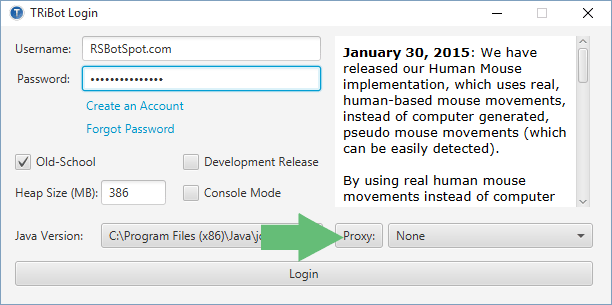
Proxy button on TRiBot loader
2. Enter Your Proxy Info
Click the Insert button to create a new row for a proxy. To enter your info: double click a cell, input the information, and press enter. Once you’re finished, click OK .
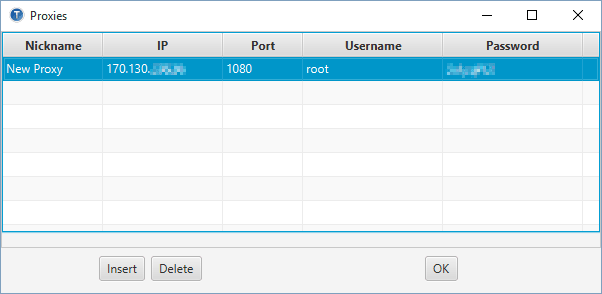
Proxy settings button on TRiBot loader
3. Select your proxy
Now just select your proxy & log in!
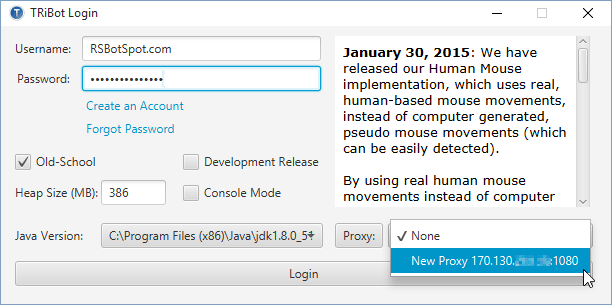
Select your proxy before loading
That’s it!
If TRiBot loads up, congratulations you’ve successfully configured your proxy! Now all of your botting will be done through the proxy connection, and not your home IP.
Make sure to check out our All About Proxies for Runescape Botting guide to learn about all the benefits of proxies.
Where to get Runescape Botting Proxies
Some of our favorite Runescape botting proxy providers are listed below. We’ve tested each for botting
Some Extra Information
- If it’s your first time using a particular proxy, you may get a firewall prompt when running a script. If you do, just select “Always Allow” and hit OK. TRiBot has built in security, so it’s safe to “Always Allow” all connection.
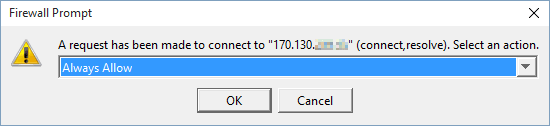
TRiBot Firewall Prompt - Safe to Always Allow
- To confirm you’re on a proxy, you can select View > Runtime Information in the TRiBot menu:
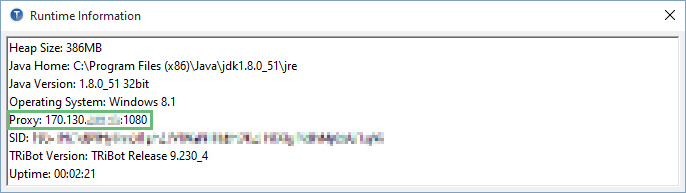
TRiBot Runtime Information