Script Review: Dax Combat v2 Beta - TRiBot
Dax Combat v2 Beta is a popular Old School Runescape combat script for TRiBot. It has an optimized combat system, utilizes Dax’s powerful webwalker, and has everything a basic fighter needs.
Getting Dax Combat v2 Beta
Dax Combat v2 Beta free until the full version is released! You just need is a VIP subscription at TRIBot to use it. Once you have VIP, you can run unlimited instances, for an unlimited amount of time.
Bot: TRiBot
Price: Free (with TRiBot VIP Subscription)
Script Thread: https://tribot.org/forums/topic/71381-daxcombat-v2/
Repository Page: https://tribot.org/repository/script/id/2351-daxcombat-v2-beta/
Using Dax Combat v2 Beta
1. Start Dax Combat v2
On TRiBot click ‘Start Script’, then select Dax Combat and your account.
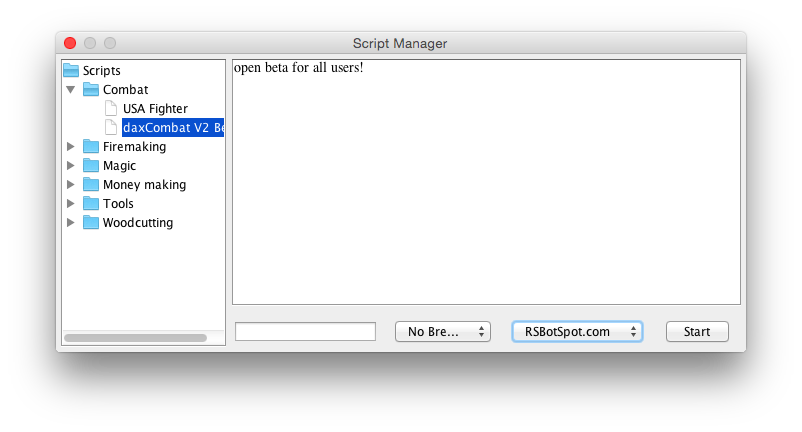
Starting Dax Combat
After starting the script and accepting all firewall requests, you’ll see this GUI appear:
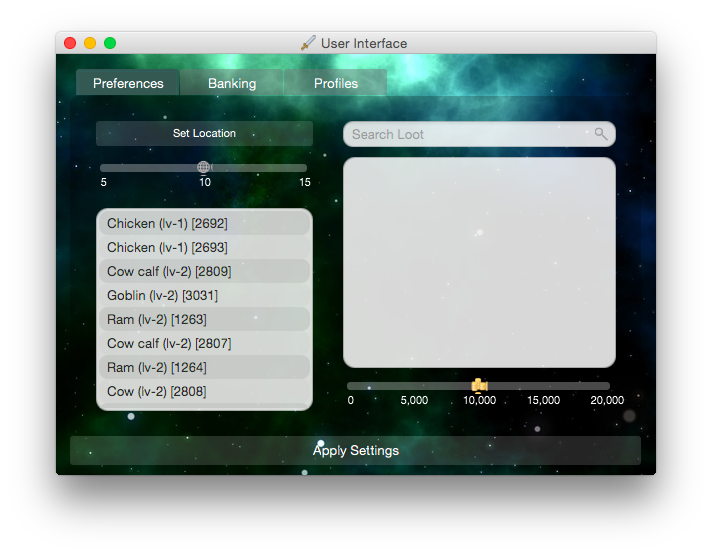
Dax Combat GUI
2. Set your location
Start by moving your account to the area you wish to fight in, and click the ‘Set Location’ button at the top right. Then, use the slider to set a number of tiles to be the radius of your combat area. The lower your radius, the closer to the ‘Set Location’ your account will stay.
3. Select your monsters
The pane on the left should be populated with a list of monsters in your area. You can press the control key + click to select multiple monsters if needed.
4. Select your loot
Use the search bar at the top left to find and select desired loot to pick up. You can also use the GP slider to indicated a ‘loot above’ value. If the script sees an item on the ground worth more than your ‘loot above’ value, it will pick it up.
5. Enable banking (Optional)
To enable banking, click the ‘Banking’ tab, then the ‘Enable Banking’ checkbox. The script will now automatically bank your loot when full. If you wish to withdraw anything from the bank, like food, use the search bar to enter an amount and type of food, ex: 8 Tuna. With the power of Dax’s webwalker, the script will automatically find the closest bank, and return back to the monsters.
6. Save your profile (Optional)
The script allows you to save and reload your settings to help save time. To do this: click the ‘Profiles’ tab, enter a name for your profile ex: ‘Lumbridge Chickens’, and hit save.
Thoughts & Rating
4⁄5 Stars
Dax combat does lack some nice to have features for a combat script: potion drinking, bone burying, style switching, etc. However, the features it does have shine, and it’s very impressive for a free script.