How to Unlock Your Runescape Bot Account
If you’ve tried your hand at goldfarming, you’ve probably experienced getting some of your accounts getting locked shorty after tutorial island.
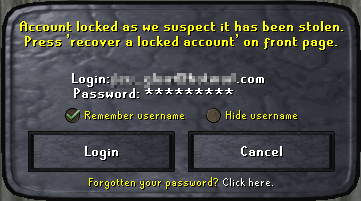
Locked Runescape Account
After seeing this, many people assume the account is banned or useless, and continue creating more accounts. But that’s not the case! This guide will cover how to get your Runescape bot account unlocked (not unbanned) and continue botting.
Account locks are a common occurrence for people who use proxies for Runescape botting. In my experience, this does not mean the proxy is flagged, and I’m able to bot successfully after recovery.
Our Favorite Runescape Botting Proxy Providers
We've tested and had great results with Runescape botting proxies from:
- Virmach(Try coupon code:SAVE20 to save 20%!)
- Proxy Fish(Try coupon code:OSBOT20 to save 20%!)
- Blazing Proxy(Try coupon code:RSBOTSPOT to save 5%!)
- Your Private Proxy
How to Unlock your Runescape Botting Account
1. Log into the Locked Account
Load up Runescape and attempt to log into the account. Then click the “Forgotten your password?” link, and follow the prompts.
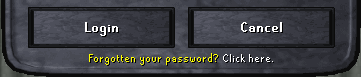
Forgot Password Link
2. Complete the Recovery Form
Fill out the recovery form to the best of your ability.
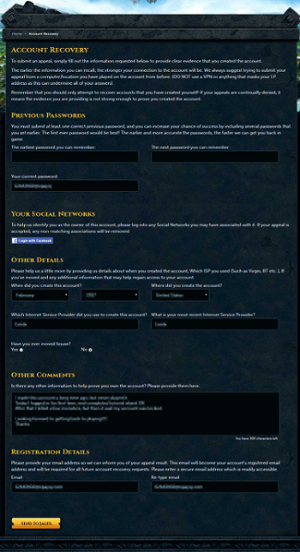
Runescape Account Recovery Form
I highly recommend using the same IP you created the account on for this step. Check out our how to register your runescape account through a proxy guide for info on that.
Tip: To find out your Internet Service Provider use a tool like whatsmyip.
3. Visit Account Recovery Link
Visit the account recovery link in your email from Runescape, and set a new password.
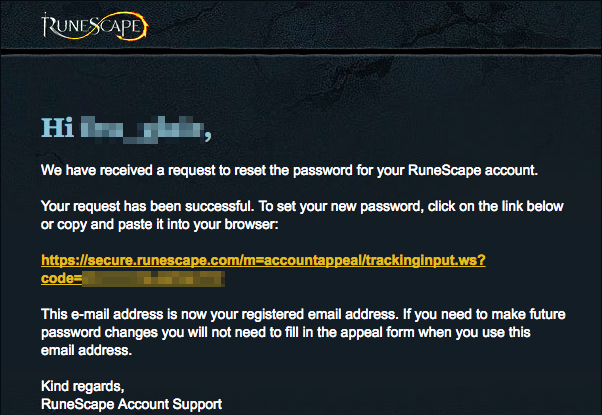
Runescape Account Recovery Unlock Email
That’s it, you’re done!
Your account is now unlocked and good to go, Happy Botting!
Our Favorite Runescape Botting Proxy Providers
We've tested and had great results with Runescape botting proxies from:
- Virmach(Try coupon code:SAVE20 to save 20%!)
- Proxy Fish(Try coupon code:OSBOT20 to save 20%!)
- Blazing Proxy(Try coupon code:RSBOTSPOT to save 5%!)
- Your Private Proxy