How to Create & Register Runescape Bot Accounts through a Proxy
This guide will cover how to properly create & register your Runescape account through a proxy. Most experienced botters know about the benefits of proxies for Runescape botting, and how they help avoid chain bans. However, an often overlooked step by new botters is making sure to create their accounts through proxies.
Why This is Important
If you only use proxies through your bot client, but not for account registration on the website, all of your accounts could still be linked to your home IP address. An important rule to remember is to use proxies from account registration to ban.
Our Favorite Runescape Botting Proxy Providers
We've tested and had great results with Runescape botting proxies from:
- Virmach(Try coupon code:SAVE20 to save 20%!)
- Proxy Fish(Try coupon code:OSBOT20 to save 20%!)
- Blazing Proxy(Try coupon code:RSBOTSPOT to save 5%!)
- Your Private Proxy
How to Create Runescape Accounts through a Proxy on Windows
1. Download Maxthon Browser
Maxthon Browser provides great SOCKS proxy support. You can download Maxthon Browser here.
2. Open Maxthon Settings
Once installed, open up the Maxthon proxy settings by navigating to: Menu > Settings > Advanced > Proxy Settings > Use Custom Proxy Settings
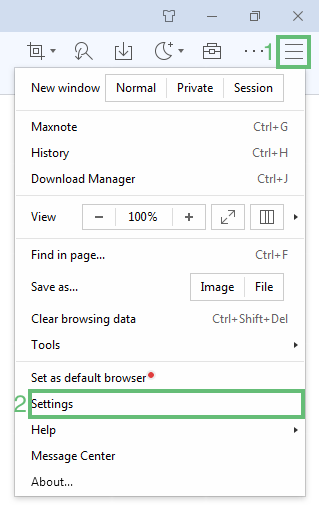
Maxthon Settings
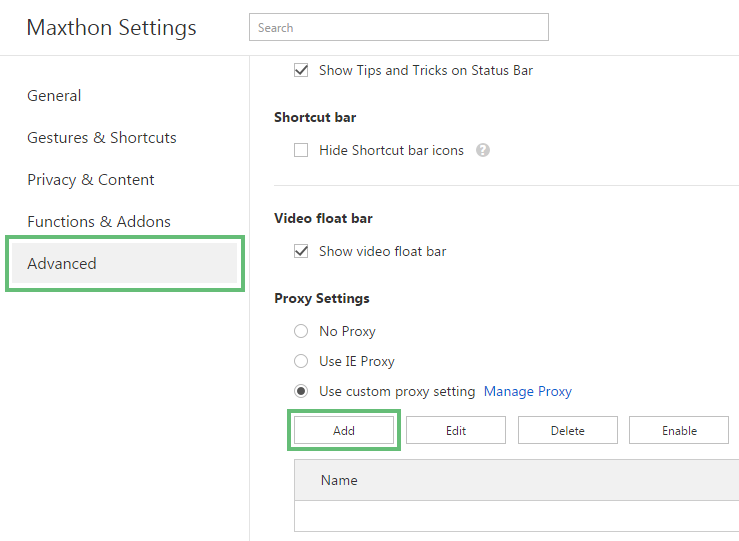
Maxthon Settings
3. Enter your Proxy Information
Here, you can enter your proxy settings, and you’re good to go!
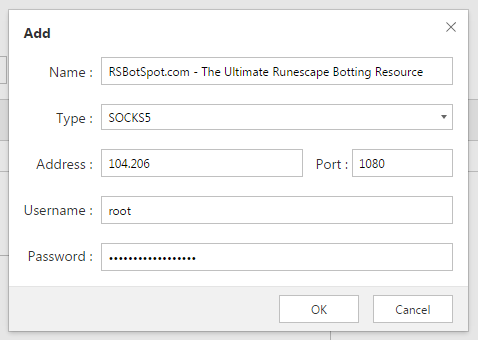
Maxthon Add Proxy
How to Create Runescape Accounts through a Proxy on MacOS
Note: This method applies the proxy to your entire system.
1. Open System Preferences
Press Command(⌘) + Spacebar, type ‘System Preferences’, press enter.
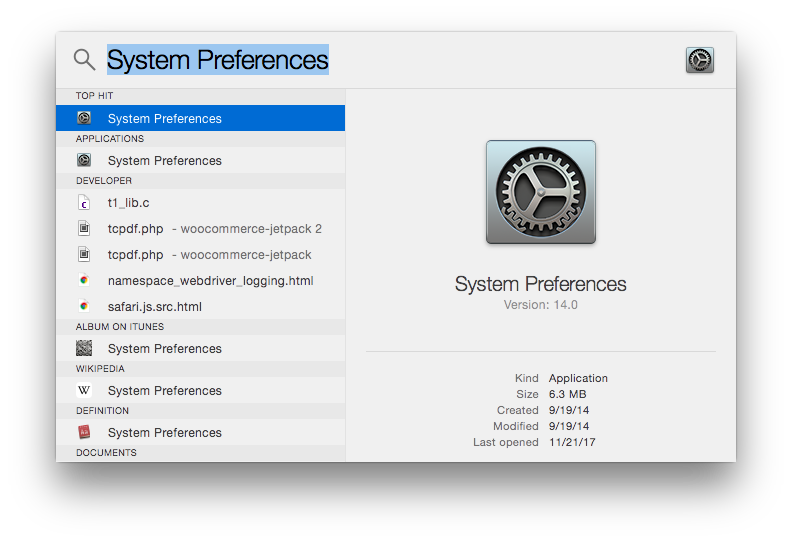
Opening System Preferences
2. Open Network Proxy Settings
Type ‘Proxy’, press enter.
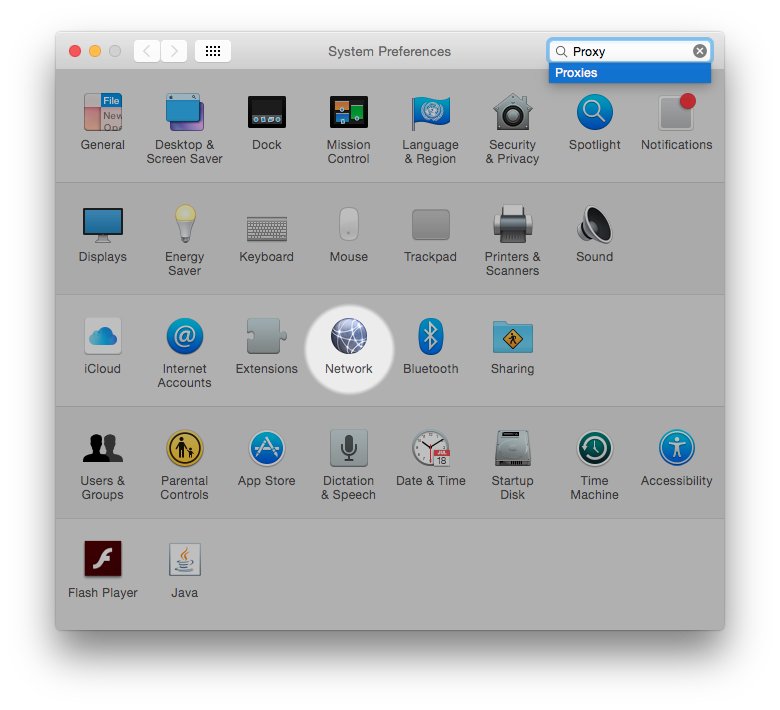
Mac System Preferences
3. Enter Proxy Information
Select ‘SOCKS Proxy’ and enter your proxy settings. Click OK, then Apply.
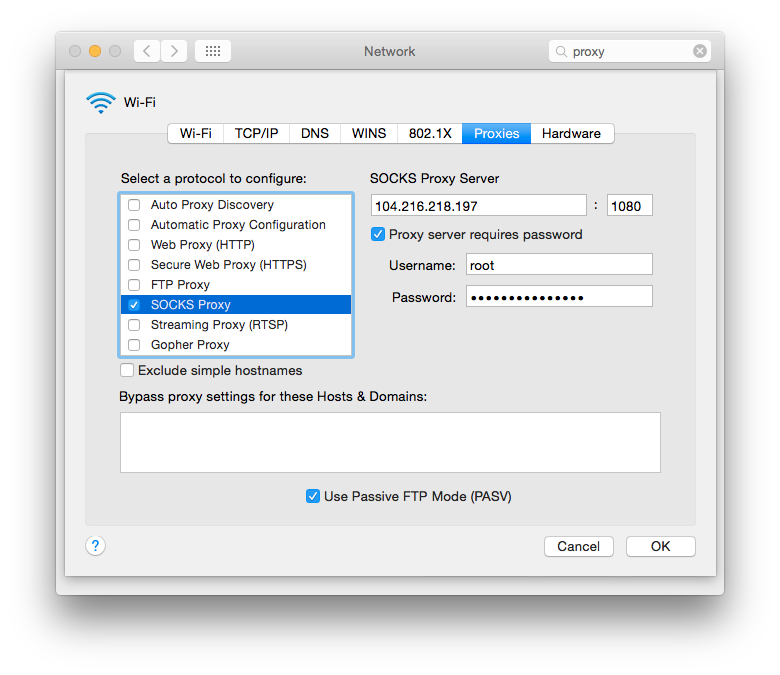
Mac Proxy Settings
How to Confirm You’re on a Proxy
Simply Google: What’s my ip to check your IP address. Google should display your proxy IP address, and not your home IP address.
To check your home IP, you can Google: What’s my ip on a regular browser without a proxy applied.
What’s next
Congratulations, you did it! Now you can safely register your accounts through a proxy before botting. Make sure to check out our other guides: All About Proxies for Runescape Botting and How to use Proxies with TRiBot for more information!